Once imaging is ready for you to report, you will receive an email from us with the subject: Study notification for [STUDY_ID] Received from [Sending Site]. In order to report on these images:
- Navigate to the imaging page
- Select the imaging you wish to report, click the 3 bars to the left and then 'Add Report'. Need to download/view the imaging?
- Enter the findings/clincal history into the right-hand text box
- Click Verify, save and return to return the report
- If you wish to save the report but it's not ready to be returned use the right-hand arrow and select Save unverified
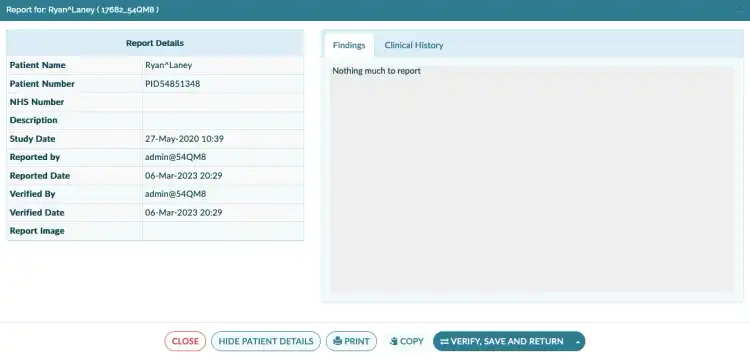
Screenshot of the reporting modal