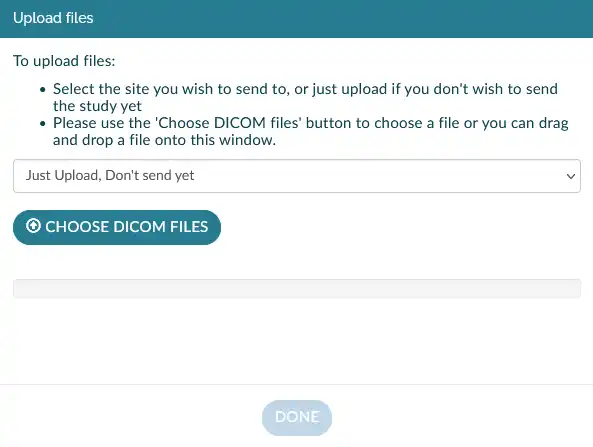-
Navigate to the Imaging page
-
Click the Send/Upload Imaging button
- Make sure no sets of images are selected below, otherwise you'll be shown the send dialog
-
The dialog will allow you to upload files either by drag and dropping files onto the window or using the Choose DICOM Files button
- Supported file types are: Any DICOM file or zip file
-
A progress bar will show the status of the upload, the Done button will activate when the images have been successfully sent to ShareMyXray